You can disable automatic updates, which are turned on by default.
In the future, you won’t receive these messages if you do this, even if your iPhone has already downloaded the most recent update.
To turn off Automatic Updates, go to settings and do the following:.
- Open Settings.
- Tap Software Update.
- Tap Automatic Updates.
- Deselect Download iOS Updates.
This will stop iOS from downloading future iOS updates.
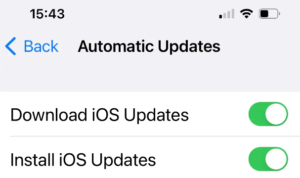
The choice to Install iOS Updates will also be disabled once you deselect Download iOS Updates.
You could also opt to download iOS Updates, but not to apply the update.
Only while you are charging and connected to Wi-Fi will the update be installed.
You will, however, experience those grating reminders that your iPhone needs to be updated.







