Set Up Your iPhone for Xfinity Email
If you are an iPhone user and want to access your Comcast/Xfinity email on your device. You need to follow a few steps. iPhone doesn’t offer automatic configuration for Comcast email, and for some users, the process of adding an account is a bit confusing. But no worry, here in this article we will guide you on how to set it up on your device in a few simple steps so that you can easily access your email.
1. Go to setting screen.
To begin, unlock your phone by swiping up from the bottom of the screen to open the control panel. Tap on the Settings icon.
2. Tap mail to go to the mail setting screen.
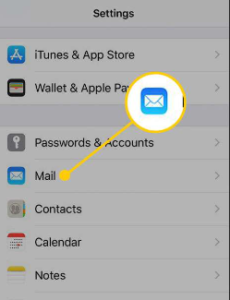
3. Inside Mail setting. Tap Accounts to go to add a new account screen.
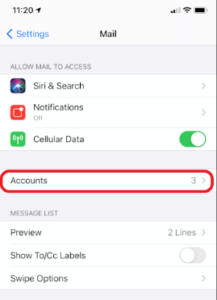
4. In Add Account screen. Tap Other on the Add Account screen.
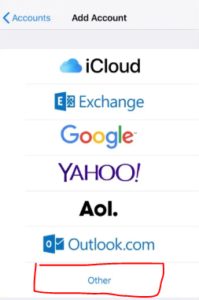
5. Enter your name, email address, password, and a description for your New Account and tap Next.
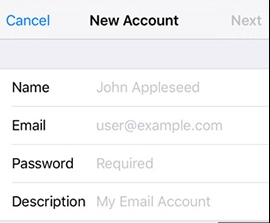
6. Tap Save. You will receive an email if credentials are correct.







